Check if your GE oven is not heating properly, and if you suspect a malfunctioning control board, consider replacing it with the WB27K10358 GE Oven Control Board. This electronic component regulates and manages various oven functions such as temperature, time, and self-cleaning cycles. You can easily find this part online or at your local appliance store to fix your oven and enjoy perfectly cooked meals again.
WB27K10358 GE Oven Control Board

Descriptions:
- Part Number: WB27K10358 GE Oven Control Board
- Replacement Part Numbers: WB27T10467, WB27T10050, WB27T10056, WB27T10059, WB27T10064, WB27T10068, WB27T10069, WB27T10070, WB27T10071
- Part Types: GE Oven Electronic Control Board, GE Oven Control Module,GE Oven Timer Board, GE Oven Main Control Board, GE Oven Power Control Board
- Compatible Brands: General Electric (GE)
Functions:
The WB27K10358 GE Oven Control Board is responsible for managing and regulating various functions of the GE oven, such as:
- Temperature control: the control board maintains and regulates the oven temperature to ensure that food is cooked evenly and at the desired temperature.
- Timer settings: the control board manages the oven’s timer settings, allowing users to set specific cooking times for their food.
- Self-cleaning cycle: the control board manages the self-cleaning cycle of the oven, making it easier to keep the oven clean and free of food debris.
- Display panel: the control board powers and displays the oven’s digital display panel, which allows users to monitor the oven’s temperature, timer, and other functions.
Note that these functions may vary depending on the specific model of the GE oven and the features included in that model.
Common GE Oven Problems:
Here are some common GE oven problems related to the electronic main control board, which the WB27K10358 GE Oven Control Board can help to fix:
- Oven not heating: If your oven is not heating up, it may be due to a malfunctioning control board that is not properly regulating the oven’s temperature.
- Oven not turning on: A faulty control board can also cause the oven to not turn on at all, preventing you from cooking or baking.
- Error codes: If the control board is malfunctioning, you may see error codes on the oven’s display panel, indicating a problem with the control board or another component of the oven.
- Inaccurate temperature readings: A faulty control board may also cause inaccurate temperature readings, leading to food being undercooked or overcooked.
- Self-cleaning cycle issues: If the control board is malfunctioning, it may also cause issues with the oven’s self-cleaning cycle, preventing the oven from properly cleaning itself.
GE Oven Troubleshooting Guide:
Here is a list of GE oven control board troubleshooting steps to try if you’re experiencing issues with your oven:
- Check the power source: Make sure the oven is properly plugged in and that the circuit breaker hasn’t tripped.
- Reset the control board: Sometimes, simply resetting the control board can help resolve issues. Try unplugging the oven for a few minutes and then plugging it back in.
- Check for loose connections: Make sure all the wiring connections to the control board are secure and not loose.
- Test the temperature sensor: If the oven is not heating up properly, the temperature sensor may be faulty. Use a multimeter to test the sensor and replace it if necessary.
- Check for damaged components: Inspect the control board for any signs of damage, such as burn marks or cracked components.
- Replace the control board: If none of the above steps work, it may be necessary to replace the control board with a new one, such as the WB27K10358 GE Oven Control Board.
Note that these steps may vary depending on the specific model of your GE oven and the type of issue you’re experiencing. Always refer to the manufacturer’s recommendations and consult with a professional technician if necessary.
Control Board Replacement:
Below is a list of steps to replace the GE Oven Control Board, such as the WB27K10358:
- Turn off power to the oven: Make sure the oven is completely turned off and unplugged from the power source to avoid electrical shock.
- Locate the control board: The control board is typically located behind the control panel of the oven, which may need to be removed to access the control board.
- Disconnect the wiring: Carefully disconnect all wiring connections to the control board, making sure to label them for easy reconnection later.
- Remove the control board: Unscrew the control board from its mounting location and carefully remove it from the oven.
- Install the new control board: Carefully install the new control board in the same location as the old one, making sure to reconnect all wiring connections correctly.
- Reassemble the oven: Once the new control board is installed, reassemble the oven by replacing the control panel and any other components that were removed.
- Test the oven: Turn on the oven and test the new control board to ensure that it’s functioning properly and regulating the oven’s temperature, timer, and other functions.
Note that these steps may vary depending on the specific model of your GE oven and the replacement control board being used. Always refer to the manufacturer’s recommendations and consult with a professional technician if necessary.
Compatible Models:
The WB27K10358 GE Oven Control Board is compatible with the following GE model numbers:
- GE: JTP85B0A1BB, JTP85B0A1WW, JTP85B0D1BB, JTP85B0D1WW, JTP85B0D2BB, JTP85B0D2WW, JTP85BA1BB, JTP85BA1CC, JTP85BA1WW, JTP85BA2BB, JTP85BA2CC, JTP85BA2WW, JTP85BD1BB, JTP85BD1CC, JTP85BD1WW, JTP85BD2BB, JTP85BD2CC, JTP85BD2WW, JTP85SD1SS, JTP85SD2SS, JTP86SD1SS, JTP86SD2SS, and more.
Note that this list may not be comprehensive and compatibility may vary depending on the specific model and version of the oven. Always refer to the manufacturer’s recommendations and consult with a professional technician if necessary.
Price:
There are various online stores where you can check the price and buy the WB27K10358 GE Oven Control Board, including:
- GE Appliances Parts: Official website for GE Appliance parts and accessories.
- Amazon: Online marketplace with various sellers offering the product.
- eBay: Online auction website with both new and used options.
- Walmart: Online store with various appliance parts available.
- Sears PartsDirect: Online store with a wide range of appliance parts available.
When shopping online, make sure to read the product descriptions carefully to ensure that the part is compatible with your oven model. Additionally, check the seller’s reputation and reviews before making a purchase.
Please be sure to check the price on eBay before making your final purchase decision.
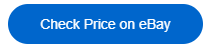
More Information
If you have any problem finding the right replacement part for your home appliance, don’t worry! Just leave a message in the comment box below with the details of your issue, and we’ll do our best to assist you. Let your appliance run again today!
