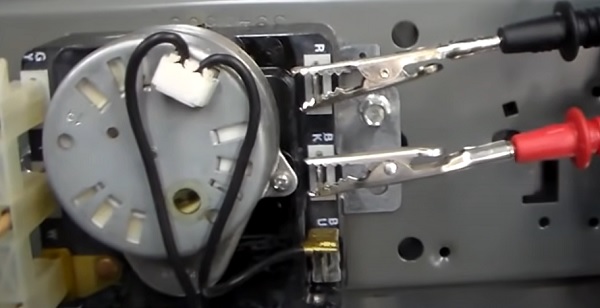
If you own a Kenmore Elite dryer, you know how important it is to have a reliable appliance to keep your clothes dry and fresh. However, if your dryer suddenly stops working, it can be frustrating and inconvenient.
One common reason for a Kenmore Elite dryer not working is a malfunctioning control board. In this article, we will discuss what the control board is, how it works, and what to do if it is not functioning properly.
Table of Contents
- Introduction
- Understanding the Control Board
- Signs of a Malfunctioning Control Board
- Troubleshooting a Kenmore Elite Dryer Control Board
- Step 1: Check Power Supply
- Step 2: Check the Thermal Fuse
- Step 3: Check the Control Board for Burn Marks
- Step 4: Check the Control Board for Loose Wires
- Step 5: Reset the Control Board
- When to Call a Professional
- Popular Kenmore Dryer Control Board Numbers
- Conclusion
- FAQs
Introduction
Your Kenmore Elite dryer’s control board is the brain behind the operation of the dryer. It controls the various functions of the dryer, such as the heating element, motor, and timer.
When the control board is not functioning properly, your dryer may not operate or may operate incorrectly.
Understanding the Control Board
The control board in a Kenmore Elite dryer is a circuit board that manages the various electronic components of the dryer.
It receives signals from sensors throughout the dryer and sends signals to other parts of the dryer to control its operation.
The control board is responsible for controlling the temperature, motor speed, timer, and other functions of the dryer.
Signs of a Malfunctioning Control Board
If your Kenmore Elite dryer is not working, it could be due to a malfunctioning control board. Some signs that the control board is not working properly include:
- The dryer does not turn on
- The dryer turns off before the cycle is complete
- The dryer does not heat up
- The dryer runs continuously
Troubleshooting a Kenmore Elite Dryer Control Board
If you suspect that the control board is causing problems with your Kenmore Elite dryer, there are a few steps you can take to troubleshoot the issue.
Step 1: Check Power Supply
The first step is to make sure that the dryer is receiving power. Check the power cord and make sure it is plugged in securely. If the dryer is receiving power but still not working, move on to the next step.
Step 2: Check the Thermal Fuse
The thermal fuse is a safety device that prevents the dryer from overheating. If the thermal fuse is blown, the dryer will not operate. To check the thermal fuse, unplug the dryer and remove the back panel.
Locate the thermal fuse and check it for continuity using a multimeter. If the thermal fuse is blown, replace it and try the dryer again.
Step 3: Check the Control Board for Burn Marks
If the thermal fuse is not the problem, the next step is to inspect the control board for burn marks. Burn marks on the control board indicate that a component has failed and needs to be replaced.
If you see burn marks, the control board will need to be replaced.
Step 4: Check the Control Board for Loose Wires
Loose wires can also cause problems with the control board. Inspect the control board for loose wires and reconnect any that are loose. Make sure to turn off power to the dryer before working on the control board.
Step 5: Reset the Control Board
If none of the above steps have resolved the issue, try resetting the control board. To do this, unplug the dryer and wait for at least 30 minutes, then plug it back in and turn it on. This can sometimes reset the control board and resolve the issue.
When to Call a Professional
If you have tried all of the troubleshooting steps and your Kenmore Elite dryer is still not working, it may be time to call in a professional.
A professional appliance repair technician will have the tools and knowledge to diagnose and repair the issue with your dryer, including the control board.
Popular Kenmore Dryer Control Board Numbers
Here are some Kenmore dryer electronic control board part numbers:
- Kenmore 3976615 Dryer Electronic Control Board
- Kenmore 8564374 Dryer Electronic Control Board
- Kenmore 3976628 Dryer Electronic Control Board
- Kenmore 3978982 Dryer Electronic Control Board
- Kenmore 3978916 Dryer Electronic Control Board
- Kenmore 3978917 Dryer Electronic Control Board
- Kenmore 3978994 Dryer Electronic Control Board
- Kenmore 3978983 Dryer Electronic Control Board
- Kenmore 3979068 Dryer Electronic Control Board
- Kenmore 3976614 Dryer Electronic Control Board
Note: These part numbers are just a few examples of the many Kenmore dryer electronic control board numbers available on the market.
Conclusion
If your Kenmore Elite dryer is not working, the control board may be to blame. By understanding what the control board is, how it works, and what to do if it is malfunctioning, you can troubleshoot the issue and get your dryer back up and running.
However, if you are not comfortable working on your dryer or the issue persists, it is always best to call in a professional for help.
FAQs
- What is a control board in a Kenmore Elite dryer?
- The control board is a circuit board that manages the various electronic components of the dryer.
- What are some signs that the control board in my Kenmore Elite dryer is malfunctioning?
- Signs of a malfunctioning control board include the dryer not turning on, turning off before the cycle is complete, not heating up, or running continuously.
- Can I troubleshoot a malfunctioning control board in my Kenmore Elite dryer on my own?
- Yes, you can troubleshoot the issue yourself by checking the power supply, thermal fuse, control board for burn marks, and loose wires.
- When should I call a professional for help with my Kenmore Elite dryer?
- If you are not comfortable working on your dryer or have tried all of the troubleshooting steps and the issue persists, it is best to call in a professional for help.
- How can I reset the control board in my Kenmore Elite dryer?
- To reset the control board, unplug the dryer for at least 30 minutes, then plug it back in and turn it on.
Kenmore Appliance Parts and Troubleshooting Guides
- Kenmore Dryer Control Board Parts List
- Kenmore Elite Dryer Not Working? Check the Control Board
- 316080102 Frigidaire Range Clock Timer Board
- 137237100 Kenmore Dryer Control Board
Other Control Board Repair Services:
- Troubleshooting Common Frigidaire Affinity Dryer Control Board Issues
- Troubleshooting Samsung Dryer Main Control Board Issues
- Troubleshooting Whirlpool Cabrio Dryer Control Board Issues




